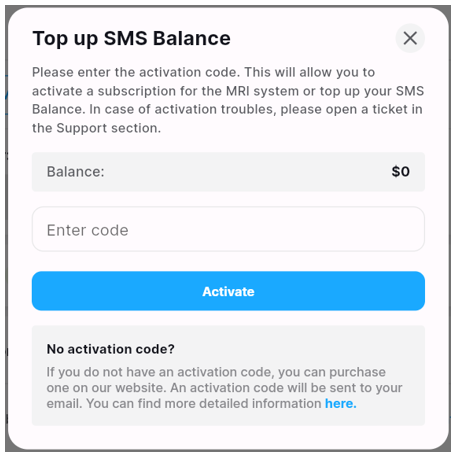An activation code will allow you to activate your subscription for the MRI system(Magnet Monitor data) or top up your SMS notification balance.
Activate your subscription:
- Open CryoWatch Dashboard: https://dashboard.cryowatch.com/
- In the Dashboard window proceed to [Account] – [Subscriptions]. Select your Magmon that requires a renewed subscription. Press the button [Renew subscription].
- Enter an activation code in the opened window and press the button [Activate].
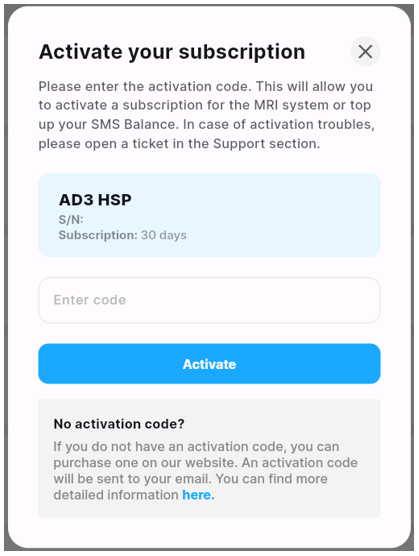
Top up your SMS notification balance:
- Open CryoWatch Dashboard: https://dashboard.cryowatch.com/
- In the Dashboard window proceed to [Account] – [Notification settings] – [SMS notifications]. Press the button [Top up SMS balance].
- Enter an activation code in the opened window and press the button [Activate].